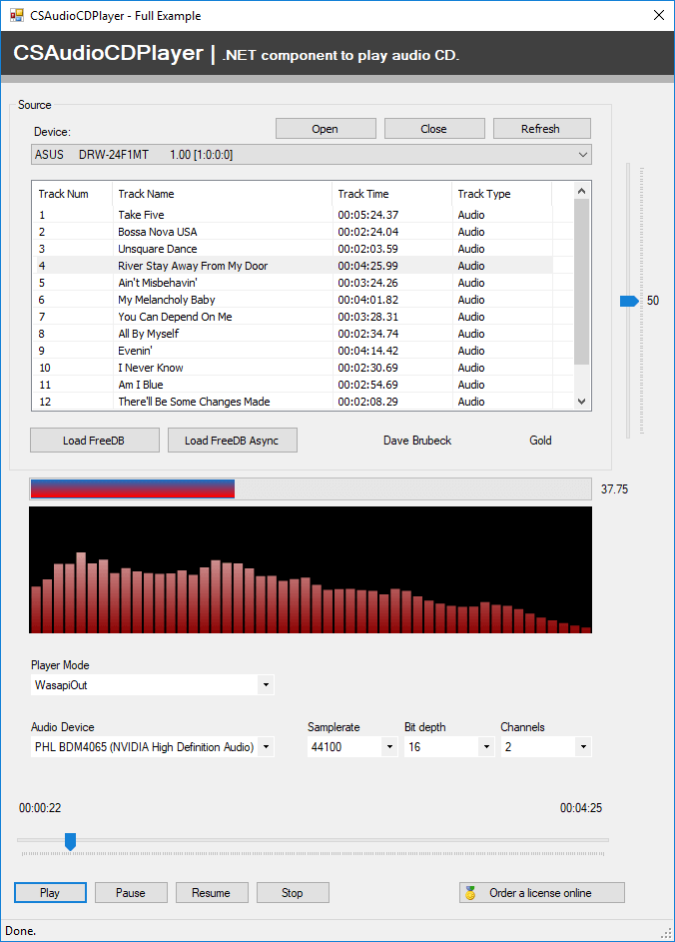CSAudioCDPlayer 1.1
Free Trial Version
Publisher Description
The CSAudioCDPlayer is a .NET component that can play an Audio CD tracks using C#, VB in the .NET platform with a specific format and audio visualization and a built in FreeDB control. Benefits: A Dot NET component. Play Audio CD from in your desktop program. Get all the installed output devices. Set the output device to play to. Set the format: 48Khz to 8Khz sample rates. 8, 16, 24 and 32 bits depth. Mono or stereo. Get the tracks list. Get the drives list. Open / Close the selected drive door. Embedly audio visualization: Set the color base. Set the color max. Set the interval. Set the number of bars to display. Set the spacing between the bars. Embedly audio meter. Set the volume. Built in FreeDB control: Get the track names. Get the album name. Get the artist name. Get the genre. Get the Audio CD id. Many relevant events. Built in threads handling. Safe exit. Can be run as a library. Easy to use. C# / VB .NET well documented examples. Cut your developing time up to 80%. Just drop the component controls in your form and start to work immediately. The source code of this component is also available. Licensed under the MS-PL. Can be used in commercial products.
About CSAudioCDPlayer
CSAudioCDPlayer is a free trial software published in the Components & Libraries list of programs, part of Development.
This Components & Libraries program is available in English. It was last updated on 23 April, 2024. CSAudioCDPlayer is compatible with the following operating systems: Windows, Windows-mobile.
The company that develops CSAudioCDPlayer is Microncode.com. The latest version released by its developer is 1.1.
The download we have available for CSAudioCDPlayer has a file size of 1.05 MB. Just click the green Download button above to start the downloading process. The program is listed on our website since 2020-04-10 and was downloaded 84 times. We have already checked if the download link is safe, however for your own protection we recommend that you scan the downloaded software with your antivirus. Your antivirus may detect the CSAudioCDPlayer as malware if the download link is broken.
How to install CSAudioCDPlayer on your Windows device:
- Click on the Download button on our website. This will start the download from the website of the developer.
- Once the CSAudioCDPlayer is downloaded click on it to start the setup process (assuming you are on a desktop computer).
- When the installation is finished you should be able to see and run the program.